Training Module
Karibu’s inbuilt training module is designed to enable easy learning and use within hours. The screenshots below show how the training module works to simplify your learning.
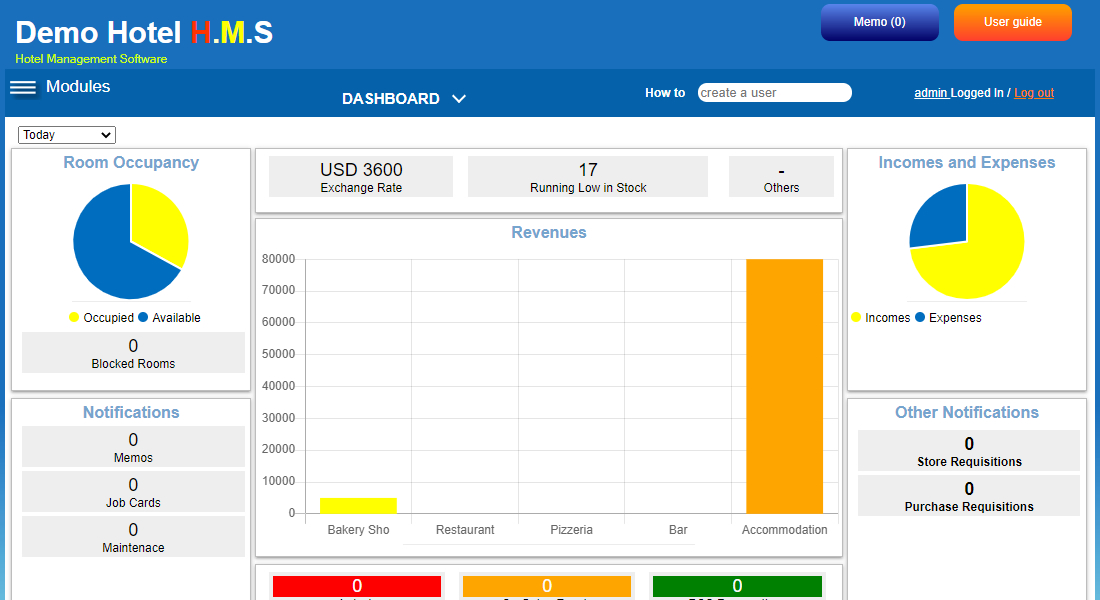
Upon logging into the system, you are directed to the dashboard.
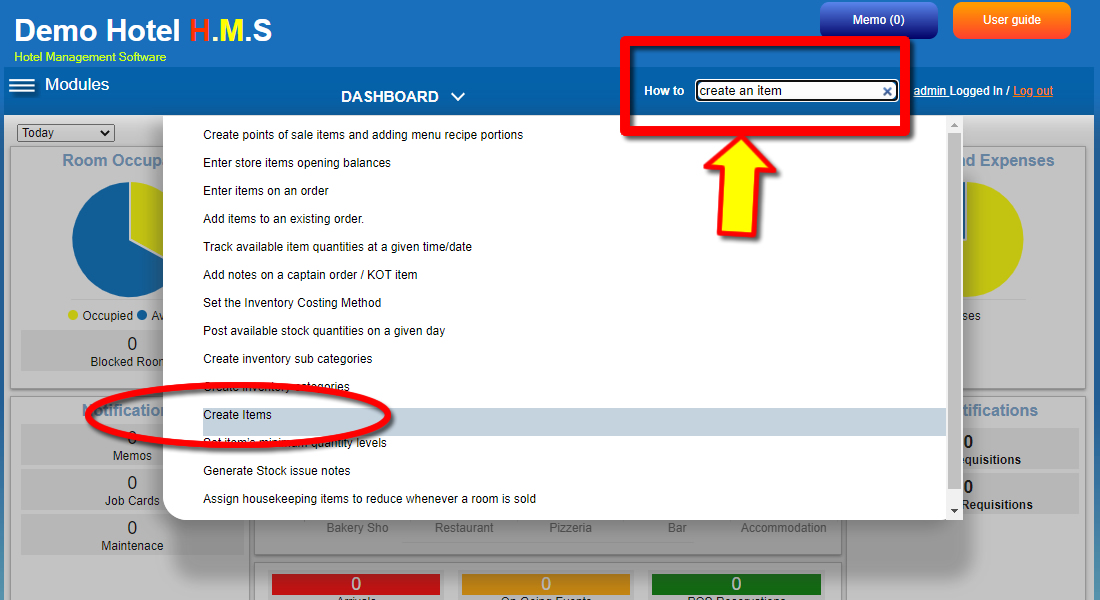
Under the How to section, enter a question. The results will be displayed in a drop down.
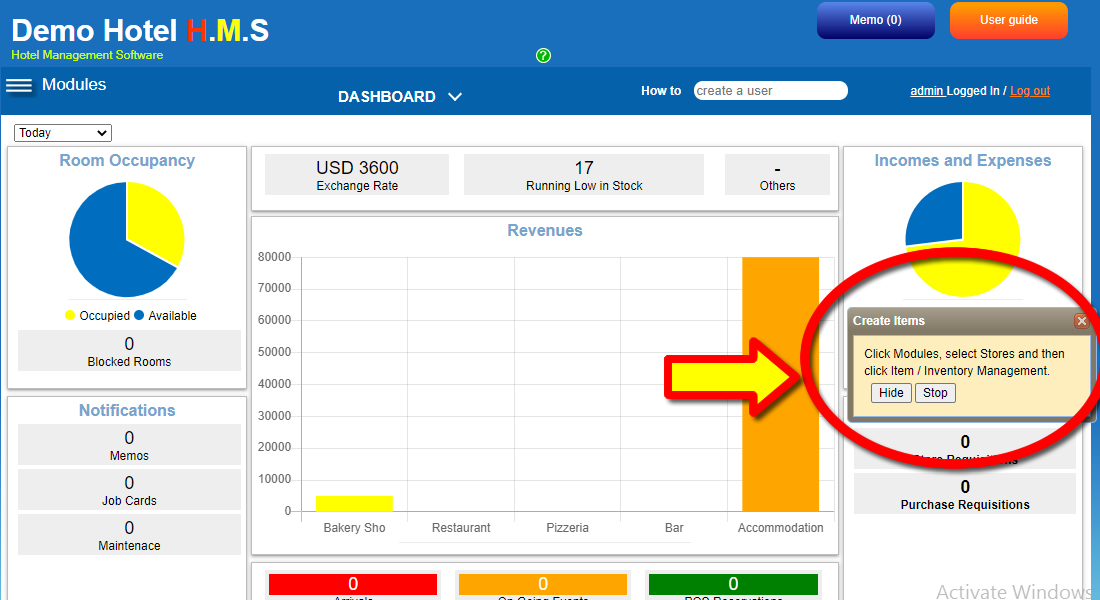
Select the result corresponding to the question and software will bring a step by step side dialogue guiding you on where to click.
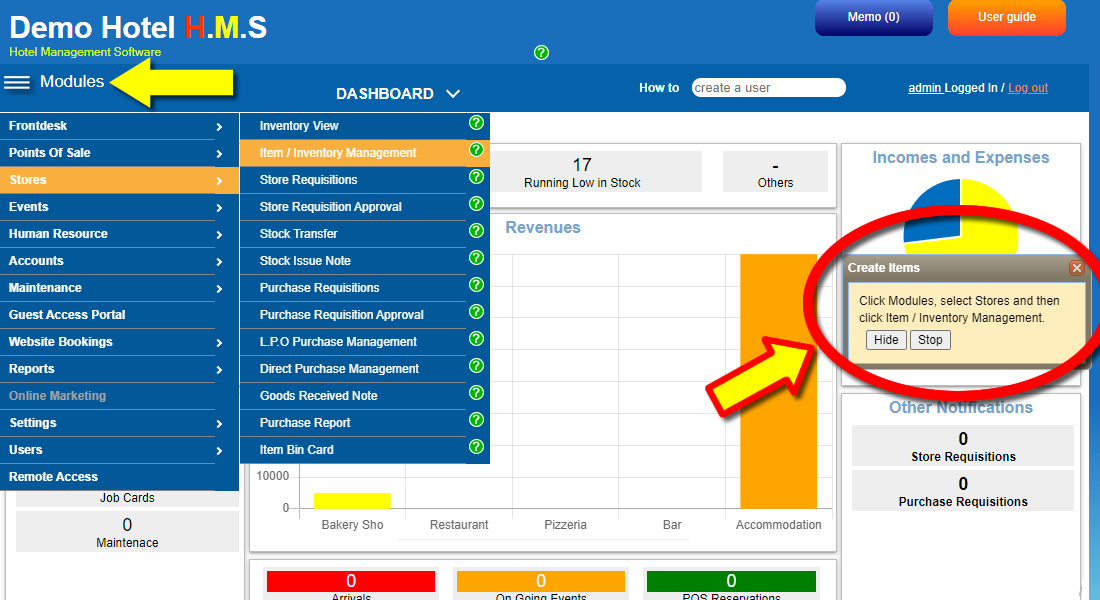
Read and follow the instructions in the side guide pop-up. There is also a yellow arrow that points to where you should click.
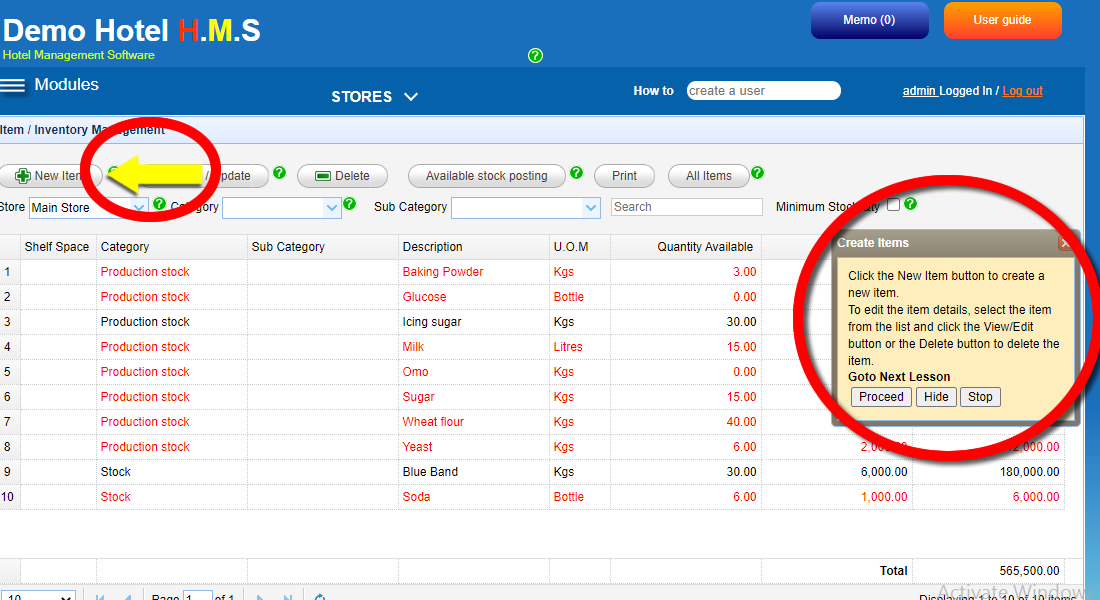
The side guide continues to guide you on each interface you go to.
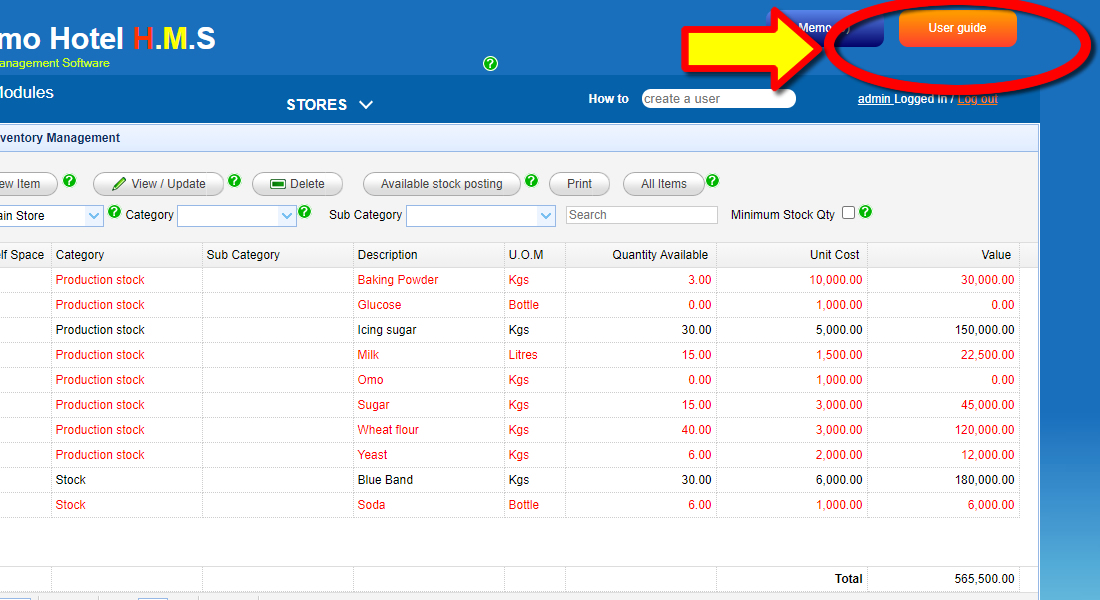
To access the full User Guide, click the user guide button on top.
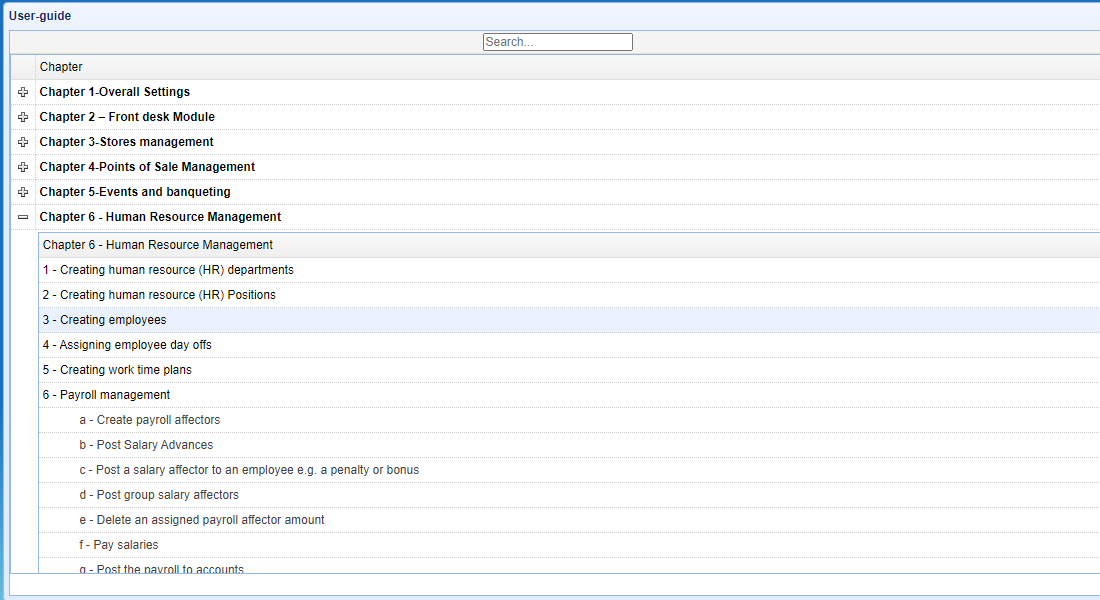
You can then select a chapter and click the topic you want to learn.
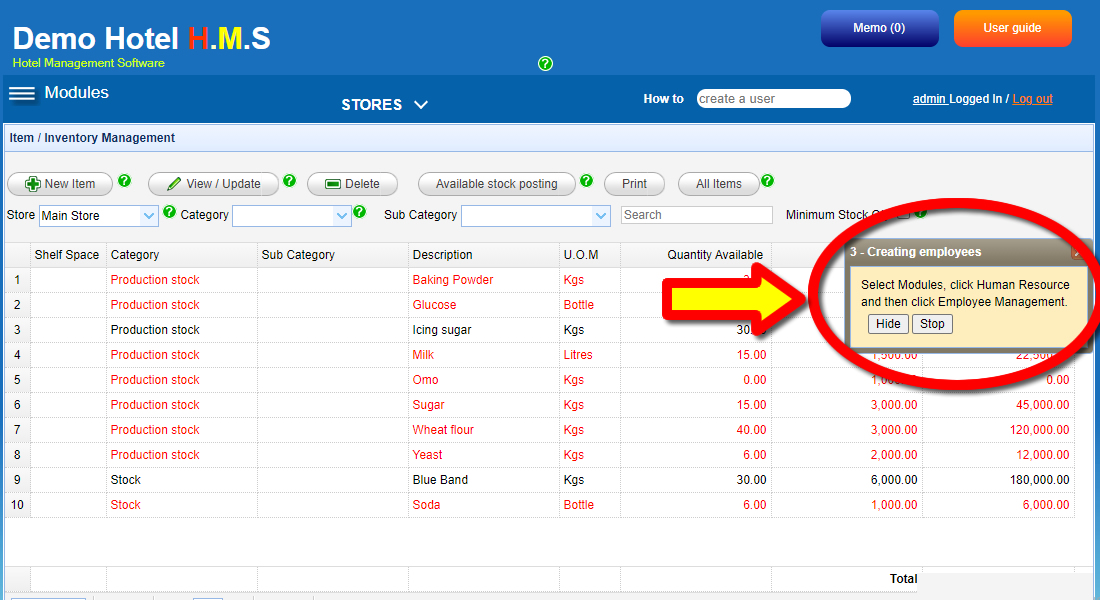
Upon selecting the topic, the side guide will appear with a step by step guide.


